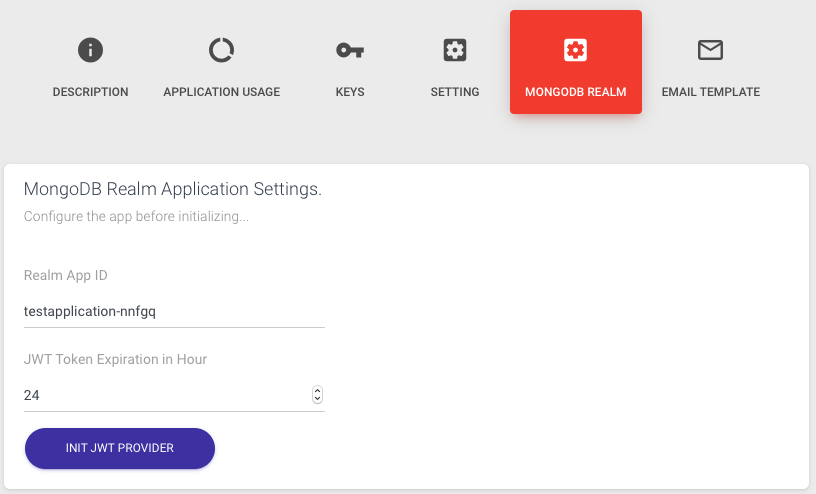How to set your Realm App Id
MongoDB Realm assigns a unique Realm App Id to each application it hosts. The format of the Realm App id is the application name, followed by a dash, followed by a unique 5 letter identifier. In the older Realm Cloud system a unique URL was used instead.
CosyncJWT needs to know what this Realm App Id is because it will package it as part of the aud (audience) field of the JWT token.
You can retrieve the Realm App Id from the MongoDB Realm portal by clicking on the copy button in the upper left hand side of the application window as shown below:
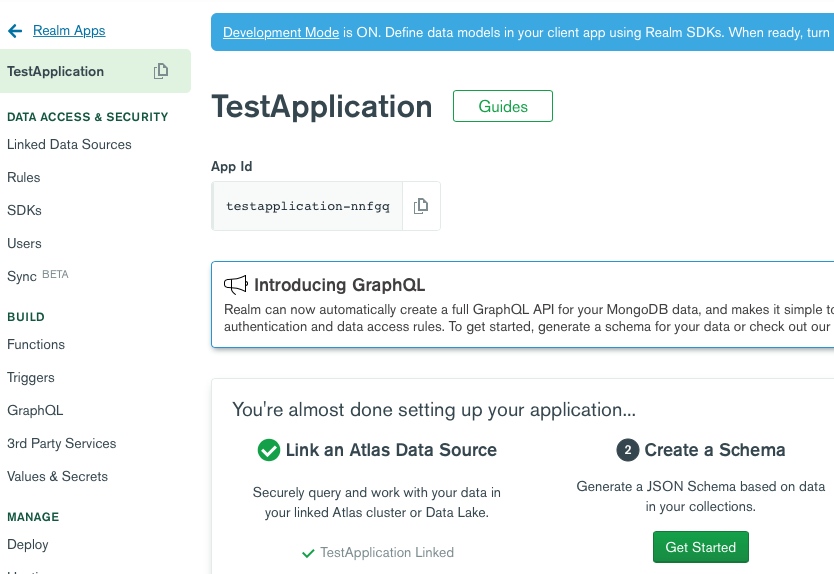
You then need to paste that copied Realm App Id into the MONGODB REALM tab in the CosyncJWT Application portal as shown below: