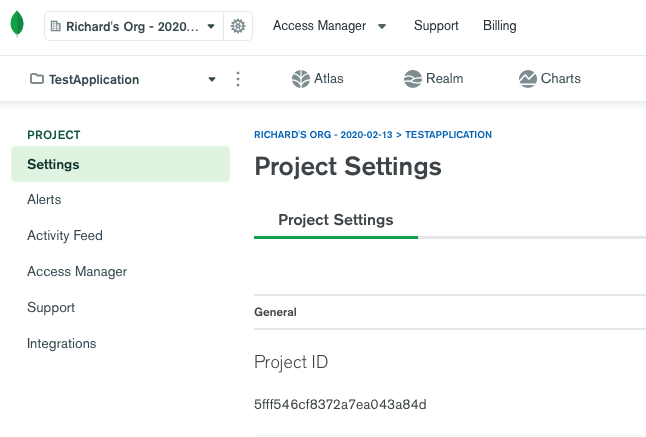MongoDB Altas organizes Atlas Clusters and MongoDB Realm Application underneath projects, that exist in turn underneath an organization. A project has a unique Project Id that can be retrieved by going to the Project Settings underneath the three vertical dot menu next to the Realm Application Id in the top left corner.
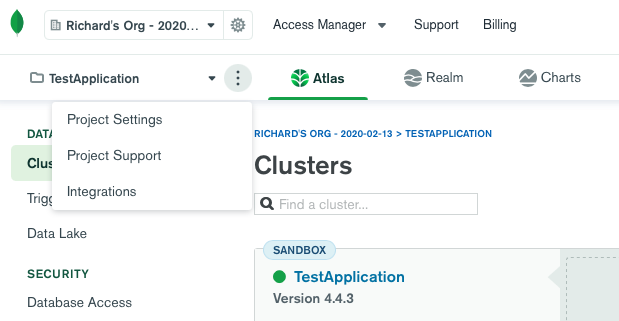
After the developer brings up the Project Settings, the portal will display a page with the Project ID an a hexadecimal string. The developer should copy this Project Id to a separate file to be used in the configuration of the Cosync Engine and CosyncJWT services for a MongoDB Realm Application.