CoSync Portal #
What is the CoSync Portal? #
The CoSync Portal, serving as the centralized web administration platform for CoSync Apps and Hosts, proves to be a pivotal component. With the CoSync REST API in action, a MongoDB Realm application gains access to a runtime service, enabling seamless user authentication on its behalf. The dashboard, settings, and logs merge harmoniously within the CoSync Portal, forming a comprehensive ensemble.
Within this domain of the developer, a variety of applications takes root, each housing its own array of users. The CoSync Portal equips the developer with a range of functionalities, facilitating application creation, editing, and deletion, as well as user management within each distinct application. An application in the CoSync Portal corresponds directly to a MongoDB App Services Application that the developer crafts, fortified with JWT authentication. The mapping between a CoSync application and a MongoDB App Services Application reveals an isomorphic relationship. In the older Realm Cloud context, an application bore the moniker “Realm instance.” Now, a MongoDB App Services Application typically ties to a MongoDB Atlas Cluster, defining the very database for the application. A cluster, in turn, comprises a list of collections housing objects that align with the cluster’s schema.
By embracing the CoSync Auth service as a JWT authentication provider for a MongoDB App Services Application, the developer enjoys a seamless experience. The setup process proves straightforward, starting with the creation of an application within the CoSync Portal, expertly mapped to the MongoDB App Services Application established within the MongoDB portal.
How to signup to the CoSync Portal? #
It is free to signup to the CoSync Portal website and to start experimenting with the CoSync Auth authentication service through the SANDBOX. The first step is to go to CoSync Portal.
Once the portal is loaded, simply go to the Create Account tab.
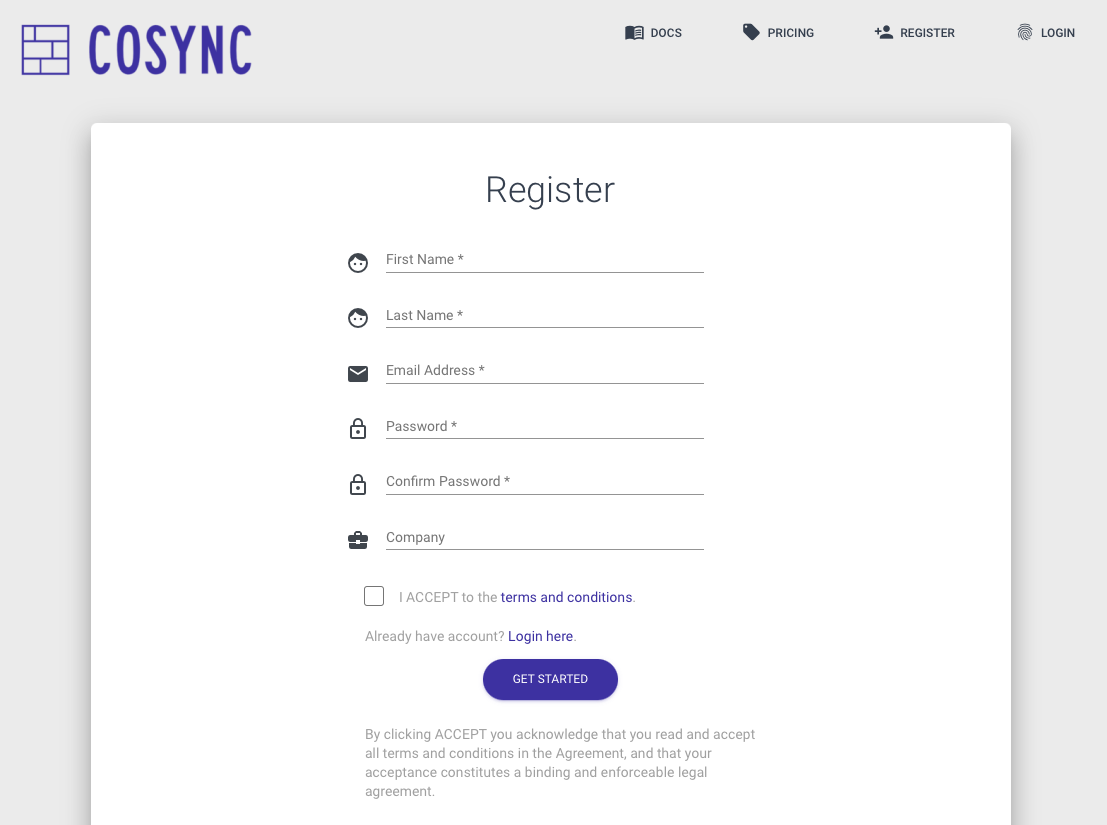
Once you have completed the Register information, you will be sent an email to the account you registered with for confirmation.
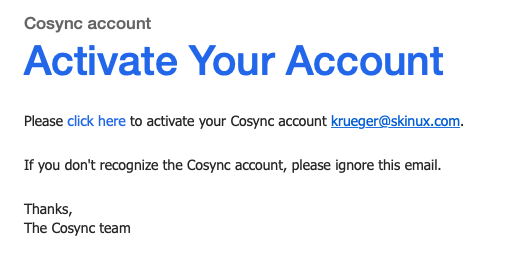
Click on the link to complete signup into CoSync. You are now ready to start using both the CoSync Engine and the CoSync Auth authentication system.
The legal usage of the CoSync Portal is regulated by the following Service Level Agreement.