How to configure a developer profile
Once you have signed up to the Cosync service through the Cosync Portal, the next step is to complete your profile information. To bring up the profile information click on the avatar icon in the upper right hand corner of the user interface.
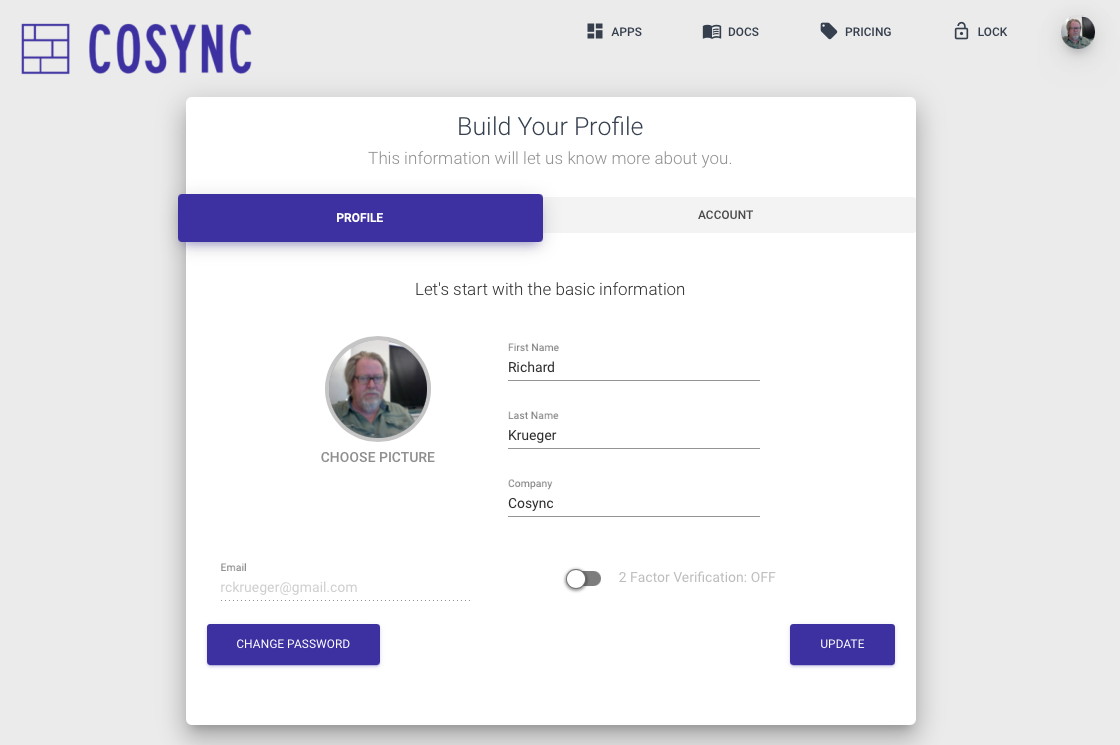
The Cosync Portal service keeps a minimum amount of information about the developer. This includes:
- First Name
- Last Name
- Company
- Avatar
Since the developer uses an email handle, the developer’s email is kept as well. Additionally, the developer can set an avatar by clicking on the avatar icon with the Choose Picture caption. Lastly, the developer can secure the account by enabling Google 2-factor authentication described in the section below. If two-factor authentication is enabled, the developer will need to set this up using the Google Authenticator application link.