How to retrieve TWILIO settings
In order to set up phone two-factor verification for a CosyncJWT application using a TWILIO SMS account, you will need to retrieve the following:
- TWILIO Account SID
- TWILIO Auth Token
- TWILIO Phone Number
In order to make this work as a developer, you will need a paid subscription to TWILIO. Once you have logged into your TWILIO account go to the General Settings tab. There you will see your API Credentials - copy the Account SID and the Auth Token to the applications settings.
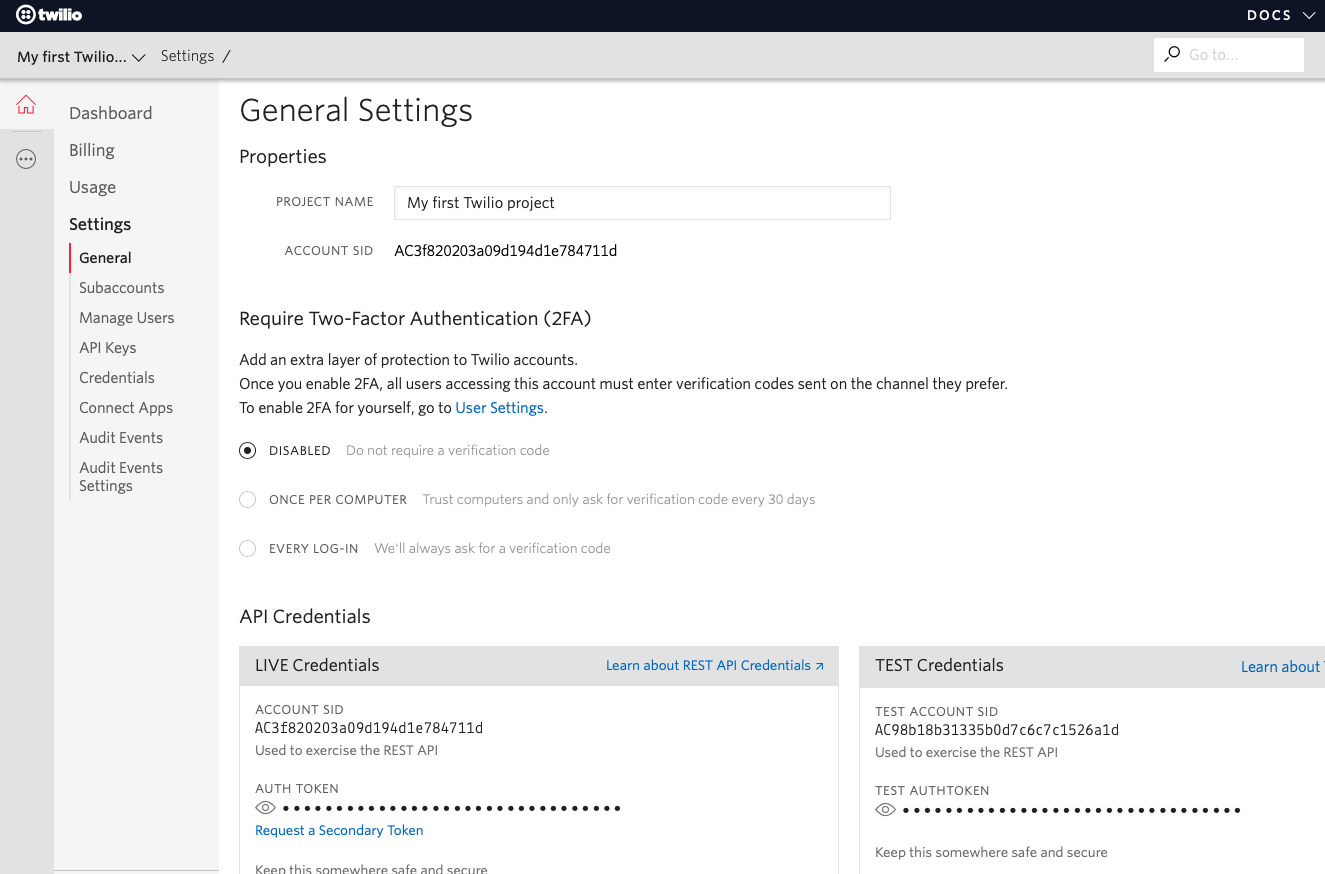
To retrieve your TWILIO phone number for the application, go to the Usage/Summary tab as shown below.
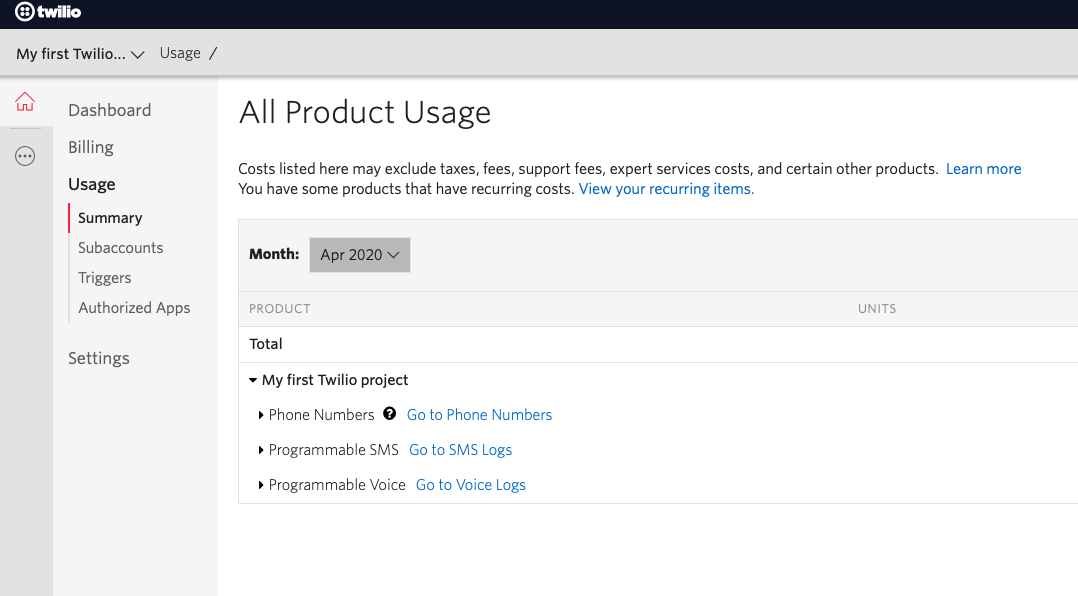
Click on the Phone Numbers button to expand to the following tab.
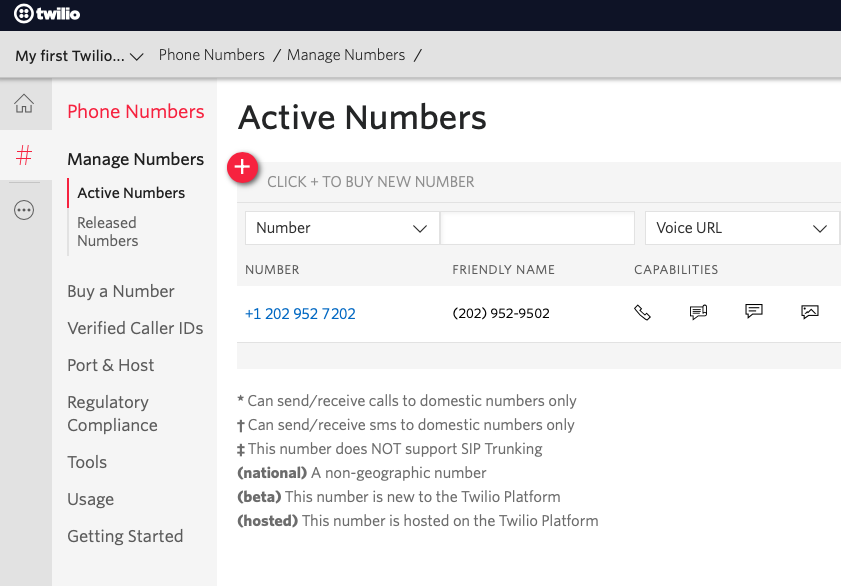
Copy the phone number with ‘+’ prefix and insert it in the applications settings.
That about sums it up.